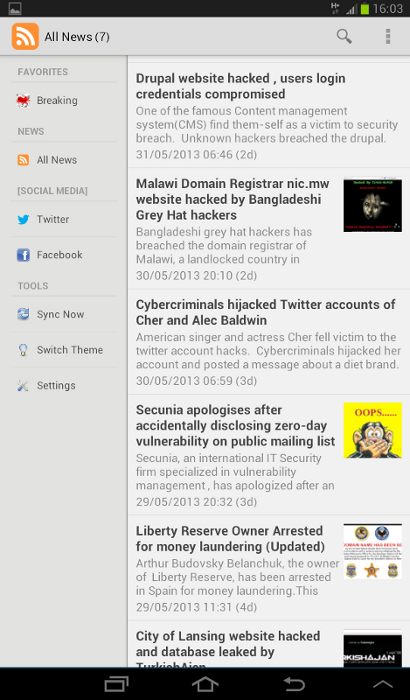E Hacking News 0.1
Free Version
Publisher Description
E Hacking News(www.ehackingnews.com) is recognized as one of the leading Information security news portal with more than 70,000 fans in Facebook and over 41,000 followers in Twitter. EHN delivers the latest news updates related to Security breach, Cyber Crime, vulnerability, Cyber Security and Penetration testing tools and more.
E Hacking News[EHN] gives media support to several international Security conferences including DefCon, NullCon, ClubHack, OWASP Asia, Hack in Paris, and more.
The mission of E Hacking News[EHN] is spreading cyber security awareness. EHN is specially dedicated to educate Internauts and make them to feel safe & secure in Cyber space.
*****************************************
News Features:
*****************************************
* Delivers the latest Cyber Security News updates
* Features news related to IT Security, hackers , cyber crime, malware and more.
* Settings to allow the app to automatically or manually update
* Change the theme of app
* Breaking and best hacking news
* News articles update notification feature.
*Note:*
If you would like to add new features, mail me. Thank you :)
About E Hacking News
E Hacking News is a free app for Android published in the Newsgroup Clients list of apps, part of Communications.
The company that develops E Hacking News is E Hacking News. The latest version released by its developer is 0.1.
To install E Hacking News on your Android device, just click the green Continue To App button above to start the installation process. The app is listed on our website since 2014-01-07 and was downloaded 35 times. We have already checked if the download link is safe, however for your own protection we recommend that you scan the downloaded app with your antivirus. Your antivirus may detect the E Hacking News as malware as malware if the download link to com.e.hacking.news is broken.
How to install E Hacking News on your Android device:
- Click on the Continue To App button on our website. This will redirect you to Google Play.
- Once the E Hacking News is shown in the Google Play listing of your Android device, you can start its download and installation. Tap on the Install button located below the search bar and to the right of the app icon.
- A pop-up window with the permissions required by E Hacking News will be shown. Click on Accept to continue the process.
- E Hacking News will be downloaded onto your device, displaying a progress. Once the download completes, the installation will start and you'll get a notification after the installation is finished.